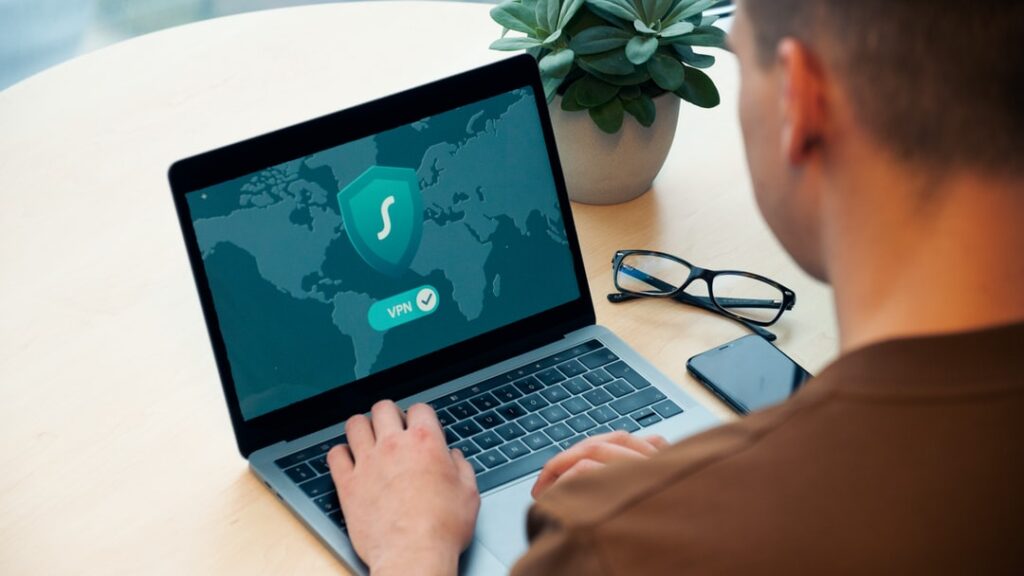Penetration Testing and Compliance Best Practices for SaaS Startups
Key Takeaways Penetration testing is essential for SaaS startups because it validates real-world security resilience, uncovers vulnerabilities early, and builds trust with enterprise buyers. Compliance frameworks like SOC 2, ISO 27001, PCI DSS, GDPR, and HIPAA...