Last updated: November 7, 2025
Table of Contents
- Automated Scanning and Your Attack Surface
- Free Scanners, Open Source Tools, and Freemium Limitations
- How Scanners Actually Work
- Where Automated Scanning Ends
- What a Pentester Actually Does – And Why You Eventually Need One
- The Security Maturity Journey
- Where Trava Fits in This Journey
- Final Takeaways
Before we get into details, a quick terminology note. You’ll see terms like “website vulnerability scanner” or “website malware scanner” used a lot in searches and marketing, but the more accurate term is “web application vulnerability scanner.” A web application vulnerability scanner is designed to test modern web applications, APIs, and supporting components for security weaknesses — not just static websites. In this post, we’ll use “web application vulnerability scanner” going forward, because that more accurately reflects the kinds of application logic, authentication flows, and data exposure risks that real attackers target today.
Ensuring your systems are secure is more important than ever. Modern organizations run critical workflows on web applications, APIs, and supporting infrastructure that process sensitive data every minute of every day. Those assets are being targeted constantly. Attackers don’t only go after large enterprises; automated attacks continuously scan the entire internet for weaknesses, and if they find an opening on your web server or public-facing application, they will try to exploit it. That’s true for AI applications, SaaS platforms, e-commerce portals, internal dashboards, and even “temporary” staging sites that were never fully locked down.
This is where a web application vulnerability scanner becomes essential. A web application vulnerability scanner is a type of scanning tool that examines your web application or API for known security vulnerabilities. These tools look at common risks like injection flaws, broken access control, weak session handling, exposed admin panels, outdated components, and misconfigurations that allow unauthorized access to sensitive data. For most organizations, especially those still building out a dedicated security team, running regular scans is the first meaningful, repeatable step toward improving security posture and reducing security risk.
But here’s the important nuance: scanning is not “all or nothing.” It’s a journey of maturity. You start with visibility: knowing what’s exposed, where, and how badly. Over time, you expand into validation, prioritization, and ultimately human-led testing. The right approach is not “scanner or pentest (penetration testing).” The right approach is “scanner first, then grow into deeper testing at the right time.” This is the approach we take at Trava: meet you where you are today, and help you build toward where you need to be.
Questions?
We can help! Talk to the Trava Team and see how we can assist you with your cybersecurity needs.
Automated Scanning and Your Attack Surface
Automated scanning gives you visibility into your attack surface.
Your attack surface is every place an attacker can touch: login portals, forgotten subdomains, staging environments, development APIs that weren’t taken offline, unauthenticated status dashboards, old admin tools, and more. Many breaches begin with something simple: not zero-days, but misconfigurations.
A good web application vulnerability scanner, or web application malware scanner, helps you answer questions like:
- What assets are actually exposed to the internet right now?
- Which of those assets are returning error messages or debug output they shouldn’t?
- Are there obvious authentication or access control weaknesses in public endpoints?
- Are we leaking information about our operating system, software stack, or cloud configuration?
- Is this app still using outdated components with known security vulnerabilities?
At the same time, a network vulnerability scanner complements that view by testing systems and services at the network and operating system level. A network scanner looks for missing patches, risky services, and exposed ports. While a web application vulnerability scanner focuses on web applications and APIs (the application layer), a network vulnerability scanner focuses on the underlying infrastructure layer. In terms of vulnerability management, you need both perspectives to understand not only what is publicly reachable, but also how hard it would be to move deeper if someone gained a foothold.
This matters because most attacks today are automated. The first phase of a real attack often looks identical to the first phase of a security assessment: scan, map, identify weak points. If an attacker can do that to you, your security team should be doing it first.
Free Scanners, Open Source Tools, and Freemium Limitations
Search for “free online website vulnerability scanner” or “free website vulnerability scanner tools” and you’ll see a mix of tools. Some are useful. Some are nearly useless. Some aren’t really security products at all – they’re SEO graders or superficial “site trust” checkers.
Let’s break down the main categories.
Surface-level web application malware scanners
These let you paste in a URL to see whether the site appears obviously compromised. They’re often used by consumers: “Is this site safe to enter my card?” These scanners can help detect obvious defacements or malicious script injections, and in that sense they’re helpful as a quick website security check. But they are not doing a full vulnerability assessment and will not uncover deeper logic flaws or access control failures.
Freemium scanners and “demo” scanners
Many vendors offer what looks like a free web application vulnerability scanner, but in practice it’s a teaser for their paid product. These tools may scan only a few pages, avoid anything that requires authentication, or produce a generic one-page PDF. They can give you confidence that you’re doing “something,” but they often provide shallow detection and minimal context. They might tell you a header is missing but not whether that missing header is actually exposing sensitive data, and they usually will not confirm exploitability. That shallow approach can create a false sense of security.
Open source scanning tools
Open source tools can be powerful because they are transparent. You can review the source code, adjust rules, and integrate them into your pipeline. Security-conscious engineering teams and DevSecOps teams use these to continuously test environments, and that’s a valid strategy.
However, they do require skill to tune, maintain, and interpret. These tools can also generate false positives if you don’t understand what you’re looking at. And they won’t automatically prioritize for you which detected vulnerabilities actually matter to your business.
Here’s the point: “free” does not always mean “bad,” and “paid” does not always mean “complete.”
The question to ask is not “Is it free?” but rather “Does it meaningfully improve our understanding of our risk?”
A strong scanner, whether it’s bundled in a commercial platform like Trava or initially adopted from open source, should do more than throw raw results at you. It should help you see what’s exposed, why it matters, and where to focus first.
Where you get into trouble is relying only on scanners that provide almost no signal. If a scanner can’t authenticate, can’t test anything behind login, can’t evaluate access control behavior, and can’t tell you whether the data available through a given function is sensitive data that could lead to real loss, then you’re not getting meaningful security value. You’re getting a checkbox.
How Scanners Actually Work
A web application vulnerability scanner typically performs three core actions:
1. Discovery and mapping
It crawls your web application or API, looking for parameters, forms, file uploads, and endpoints. This mapping helps build an inventory of your exposed functionality – your practical attack surface.
2. Testing and probing
It then sends crafted requests to those inputs to look for signs of common security vulnerabilities: SQL injection, cross-site scripting, path traversal, weak TLS settings, missing headers, poorly protected admin panels, and more. Higher-quality scanners can also analyze session handling and look for risky behaviors in authentication flows.
3. Reporting and prioritization
Finally, the scanner produces a list of detected vulnerabilities organized by severity. Ideally, it flags issues that could lead to data exposure, account takeover, or business disruption. Good tools also attempt to reduce noise by suppressing obvious false positives and highlighting issues that need urgent attention.
This is the baseline of a modern vulnerability assessment workflow. Running scans on a regular cadence gives you ongoing visibility into your environment as it changes. That’s important because applications evolve quickly, and new code can introduce new security threats without anyone realizing it. Vulnerability management isn’t a one-time event; it’s an ongoing process of finding, prioritizing, fixing, and retesting
Where Automated Scanning Ends
Automated scanning is necessary, but it’s only one stage of maturity.
Scanners are great at identifying known patterns, misconfigurations, and exposed components. They’re not great at understanding human business logic, regulatory impact, reputational damage, or revenue abuse.
Consider a few examples:
- A scanner can tell you “this endpoint responds to unsanitized input; possible SQL injection.”
A scanner cannot tell you “if I exploit this, I can pull every customer invoice, change billing amounts, and generate fraudulent credits.” - A scanner can tell you “this file upload does not check MIME type.”
A scanner cannot tell you “with this upload I can plant a web shell, pivot across your infrastructure, and persist in your environment.” - A scanner can tell you “this admin URL is accessible without multifactor authentication.”
A scanner cannot tell you “I used that access to disable rate limiting and harvest login attempts at scale.”
That kind of analysis requires a human security team performing targeted manual testing (for example, a Web Application Penetration Testing engagement or an External Penetration Test). Human testers reason about abuse. They understand intent. They chain small weaknesses into full compromise.
They look at how your authentication and access control models actually behave, not how they’re supposed to behave. They look at how session tokens are handled by the browser or client, how long they persist, and whether they can be replayed. They look at how your business logic treats high-value operations like refunds, provisioning, or entitlement changes.
In other words, automated scanning tells you “what is obviously broken.” Human-led testing tells you “what someone determined and motivated could actually do to you.” Both are critical. The gap between those two is what we usually describe as real-world security risk.
What a Pentester Actually Does – And Why You Eventually Need One
A pentester (penetration tester) does not just “run a tool and hand you results.” A professional tester behaves more like an attacker with ethics and permission.
In a Web App Pen Test, the tester will:
- Use scanning tools early to gather baseline data (just like an attacker would).
- Validate and de-duplicate the scanner’s findings so you aren’t flooded with false positives.
- Explore multi-step abuse paths that scanners cannot model, such as chaining a weak password reset flow with a predictable user ID scheme to take over accounts.
- Analyze access control: can a normal user elevate to admin by modifying a parameter, header, or API call?
- Check how session tokens are stored on disk or in memory, and how long they remain valid.
- Attempt to exfiltrate sensitive data from high-value functions (billing exports, reporting dashboards, admin search, etc.).
- Document realistic impact using plain language.
Pentesters also look beyond the application itself. In an external engagement, the tester may look at publicly exposed infrastructure, your internet-facing perimeter, and ask: “Could I get my first foothold here?” That could include remote access gateways, misconfigured services, or outdated operating system instances with known exploits.
This kind of work is part of a broader Website Security Audit, but it goes deeper than scanning. It simulates how a real attacker would combine multiple small weaknesses into a clear path to compromise. That’s something scanners alone cannot do, and it’s what security assessments exist to capture in a formal, defensible way.
Do you know your Cyber Risk Score?
You can’t protect yourself from risks you don’t know about. Enter your website and receive a completely free risk assessment score along with helpful information delivered instantly to your inbox.
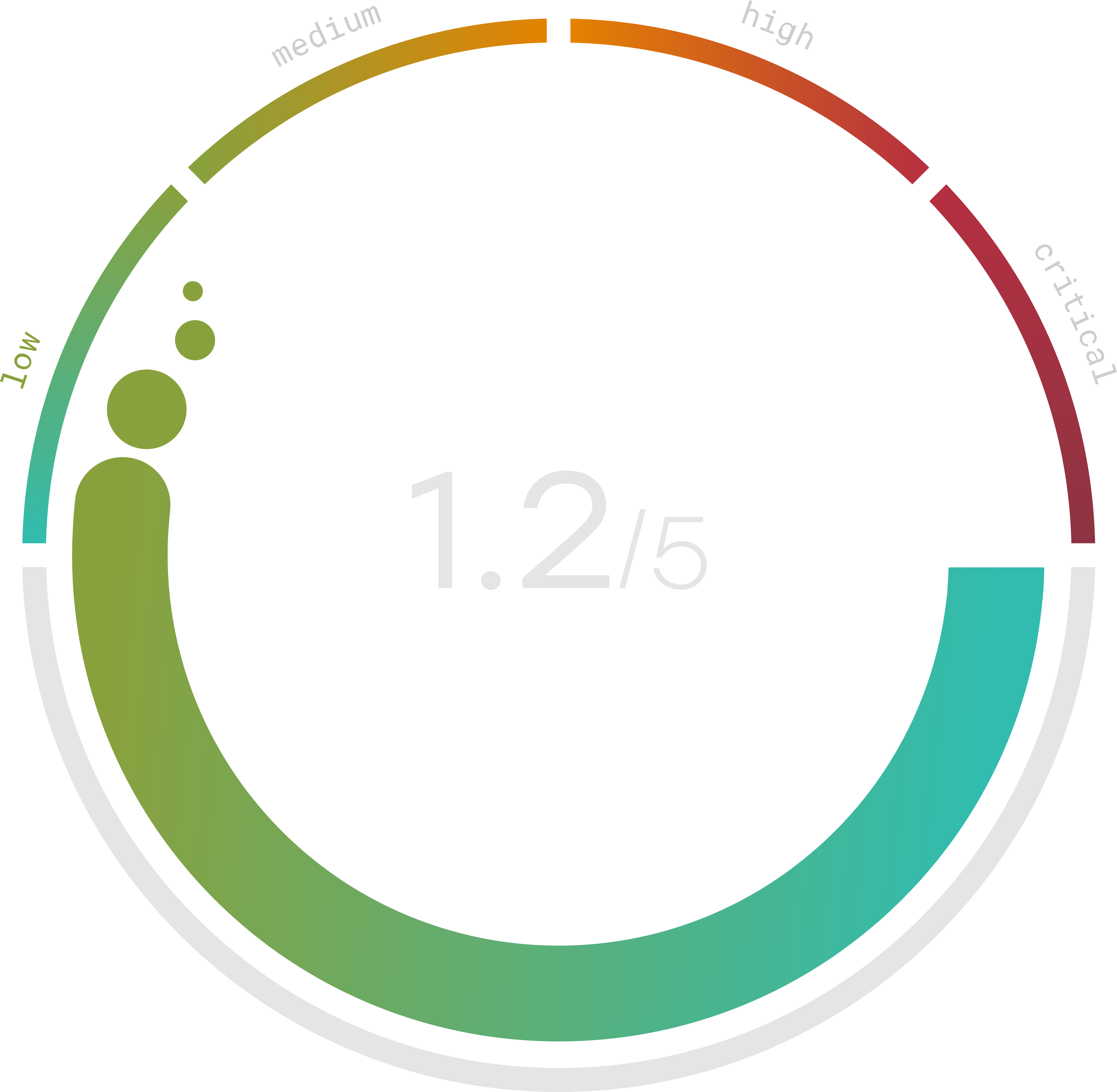
The Security Maturity Journey
Instead of thinking in terms of “scanning vs. pentesting,” it’s more accurate to think in terms of security maturity. This maturity model maps directly to the same phases used in Continuous Threat Exposure Management (CTEM), which we cover in more detail in a separate post. The idea is simple: you build repeatable motion around finding exposure, understanding it, proving what really matters, and then driving action; and you keep doing that on a regular cadence.
Stage 1: Visibility (Scoping + Discovery)
You begin with automated scanning. You run a web application vulnerability scanner (and ideally a network vulnerability scanner) on a regular cadence. You do this to understand your exposed attack surface and to get an immediate view of known, fixable security vulnerabilities. At this stage you’re essentially answering: “What assets do we care about, and what do they look like from the outside right now?” This is where many organizations start, and it is absolutely a meaningful step. It improves security posture, supports compliance discussions, and gives you something concrete to work from.
Stage 2: Validation and Prioritization (Prioritization)
Next, you build the process around the results. The security team (or whoever owns security at your stage) reviews detected vulnerabilities, removes obvious false positives, and prioritizes the rest based on severity, likelihood, and business impact. In other words, you move from “we have a list of issues” to “we know which issues actually matter first.” This is the beginning of real vulnerability management. You’re not just scanning; you’re deciding what to fix and when.
Stage 3: Manual Testing on Critical Assets (Validation)
Then you stress-test the things that matter most. You schedule focused penetration tests; for example, Web Application Penetration Testing on your production app, an External Penetration Test against your perimeter, and API testing on customer-facing endpoints. At this stage, you’re asking: “What could a determined attacker actually get?” A human tester attempts to exploit weaknesses in access control, session handling, and data exposure to understand real-world impact. This step is about validating exploitability, not just detecting potential issues.
Stage 4: Program-Level Risk Management (Mobilization)
Finally, security becomes part of how you operate. You track remediation, retest high-risk fixes, align to frameworks, and start integrating security expectations into product, infrastructure, and engineering lifecycles. At this stage you’re not just reacting to security threats. You’re proactively reducing exposure, assigning ownership, and demonstrating progress to customers, insurers, auditors, and regulators. Over time, this becomes part of how you prove that risk is getting smaller, not just that you generated another report.
This “crawl, walk, run” model is how modern security teams grow without getting overwhelmed. You don’t jump straight into full-spectrum red teaming if you’ve never even run a scan. You start by seeing what’s exposed, then you learn which of those exposures actually matter, then you test them like an attacker would, and then you operationalize the fixes. Then you loop back and do it again. That repeated loop is how maturity is built.
Where Trava Fits in This Journey
Trava is designed to support you at every stage of that maturity curve, not just at the “we’re ready for a pentest” stage, and not just at the “we only need a scanner” stage. Our approach intentionally blends platform and services so you can move from visibility to validation to action.
Trava Platform
The Trava platform gives you continuous visibility into security threats and security vulnerabilities across your environment. This includes multiple types of automated scanning, such as web application scanning, network vulnerability scanning, and other assessment capabilities. You get a view of detected vulnerabilities across exposed assets so you can see where you’re at risk.
The platform also supports ongoing compliance readiness and framework alignment, which helps you answer questions like, “Are we following best practices for handling sensitive data?” and “Are we aligned with the requirements our customers and auditors expect?” In other words, Trava is not just a scanner; it’s visibility plus context plus accountability.
Through the platform, you can begin building a repeatable vulnerability assessment process. You can track findings, understand your attack surface, assess your security posture over time, organize remediation work, and reduce noise from false positives. This is how early-stage companies and growing teams start formalizing vulnerability management without needing a full in-house security team on day one.
Trava Services
As your needs mature, Trava’s Compliance and Security Services layer on top of the platform. This is where you move from continuous visibility and vulnerability management into targeted validation of real-world attack paths. Our service offerings include:
Targeted offensive testing
- Web Application Penetration Testing: Human-led testing of your web application, business logic, authentication and authorization flows, and more. This engagement is designed to go beyond automated scanning and demonstrate how an attacker could gain access to sensitive data or abuse critical functionality.
- API Penetration Testing: Focused assessment of exposed and internal APIs, including authentication, authorization between roles/tenants, improper data exposure, and abuse of undocumented or legacy endpoints.
- External Penetration Test: A simulation of an external attacker targeting your internet-facing perimeter. We evaluate exposed services, misconfigurations, weak access controls, and publicly accessible infrastructure to identify paths to initial access.
- Internal Network Penetration Test: Testing from an assumed foothold inside your environment (for example, a compromised workstation). We look for lateral movement opportunities, privilege escalation, and access to high-value systems and data.
- Cloud Security Assessment: Analysis of your cloud infrastructure (IAM, configuration, network controls, storage exposure, logging, etc.) to identify gaps in identity boundaries, segmentation, and data protection. This is especially important for organizations that are hosted entirely in public clouds.
- Red Teaming / Adversary Simulation: A goal-driven engagement designed to emulate a real attacker. We combine stealth, chaining of weaknesses, and multi-step exploitation across users, applications, and infrastructure to answer: “Can someone get in, stay in, and get to what matters most?”
- Social Engineering Assessment: Testing the human layer, including phishing, pretexting, and abuse of trust workflows. This helps you understand how attackers might gain credentials or convince an employee to grant access.
Security and compliance assurance
- Broader security assessments of high-value assets and workflows: Deep-dive reviews of specific systems, processes, or data flows that are critical to your business (for example, billing, customer data export, administrative tooling, or CI/CD).
- Compliance readiness and framework alignment: Guidance to help you align with (and prove alignment with) security and compliance frameworks your customers and regulators expect. This supports audit readiness and reduces friction in enterprise sales.
- Cyber engineering services: Hands-on support to actually implement fixes, harden configurations, tighten identity and access, and reduce repeat exposure.
- CaaS (Compliance as a Service): Ongoing partnership to maintain and improve your compliance program over time, instead of treating audits as one-off fire drills.
Strategic and operational support
- vCISO advisory: Fractional executive security leadership to help you build strategy, policy, risk reporting, roadmap, and board-level narratives without hiring a full-time chief information security officer.
The idea is not that you “buy everything day one.” The idea is that the Trava platform gives you continuous visibility and measurable risk reduction, and Trava services apply human expertise where it matters most: your most sensitive assets, your most exposed surfaces, and your most business-critical workflows. Over time, this lets you move from “we scan sometimes” to “we continuously understand, validate, and reduce real security risk.”
This blended approach matters. Automated scanning gives you speed, coverage, and recurring insight. Human-led testing gives you depth, exploit verification, and real-world narratives that your leadership can act on. Advisory and CISO-level support help you turn one-off test results into a repeatable security program with defined ownership and measurable improvement.
In practice, this means you don’t have to choose between “free website security testing tools” and a “full-blown red team.” You can start with scanning tools. You can mature into targeted penetration tests on critical systems like your production web app, APIs, and cloud footprint. You can build toward long-term governance, compliance readiness, and risk reduction, all with a single partner instead of stitching it together yourself.
Final Takeaways
A free web application vulnerability scanner (or any automated web application malware scanner) is a powerful way to start identifying issues and shrinking your exposed attack surface. Pairing that with a network vulnerability scanner helps you understand both your application layer and your infrastructure layer. Those activities alone will put you ahead of many peers and are absolutely worth doing.
But scanners, even the best web vulnerability scanner, are only one part of the journey. They don’t fully understand your business logic, interpret impact, or simulate chained abuse across multiple systems. That’s why mature programs add human-driven Web Application Penetration Testing, API testing, and External Penetration Tests. That’s why they treat remediation and retesting as an ongoing loop. That’s why they invest in vulnerability management, not just vulnerability discovery.
Most importantly: this doesn’t all have to happen on day one. Security maturity is incremental. You start by seeing your risk. You move to understanding your risk. Then you prove you can reduce your risk.
That’s exactly what Trava Security helps you do, from first scan to full program.
Frequently Asked Questions
1. What is a web application vulnerability scanner?
A web application vulnerability scanner is a tool that automatically checks web apps and APIs for known security flaws. It looks for problems like injection flaws, broken access controls, exposed endpoints, insecure settings, and outdated components. These issues can lead to unauthorized access or data loss.
2. Is a web application vulnerability scanner the same as a website malware scanner?
No. A website malware scanner mainly checks whether a site is already compromised. A web application vulnerability scanner proactively identifies weaknesses before attackers exploit them. One focuses on detection of infection; the other focuses on prevention.
3. Why do organizations need automated vulnerability scanning?
Automated scanning gives ongoing visibility into your attack surface. Applications change frequently, and new vulnerabilities appear daily. Scanning helps identify risks early so you can fix them before attackers find them.
4. What is an attack surface?
Your attack surface covers all internet-accessible assets that attackers can reach. This includes web apps, APIs, login pages, unused test environments, exposed dashboards, and cloud services. The larger the attack surface, the greater the need for continuous scanning.
5. How is a network vulnerability scanner different from a web application vulnerability scanner?
A network vulnerability scanner checks servers, operating systems, and open ports. A web application vulnerability scanner checks application logic, API endpoints, forms, and user flows. Most organizations need both to fully understand security risk.
6. Are free vulnerability scanners effective?
Free scanners can provide basic visibility, but many have limitations such as no authentication testing, shallow detection, or limited reporting. They can be useful for initial checks, but they may not identify deeper issues that impact real business risk.
7. How do web application scanners work?
They follow three core steps:
- Discovery: Map pages, inputs, and functions.
- Testing: Send crafted requests to detect vulnerabilities.
- Reporting: Identify findings and severity so teams can prioritize fixes.
8. What are the limits of automated scanning?
Automated scanners can detect known patterns and misconfigurations. However, they can’t grasp business logic, misuse workflows, or connect several weaknesses for a complete compromise. That requires human penetration testing.
9. What is a Web Application Penetration Test?
A Web Application Penetration Test is a security check done by a human tester. They try to find and exploit weaknesses in areas like authentication, access control, data handling, and application logic. This helps them see the real-world impact, not just list possible vulnerabilities.
10. Do organizations need both vulnerability scanning and penetration testing?
Yes. Scanning provides ongoing visibility and detection of known risks. Penetration testing shows what an attacker could actually do with those weaknesses. Together, they create a more complete security program.
11. How does security maturity evolve over time?
Security maturity moves in four stages:
- Visibility: Identify assets and vulnerabilities.
- Prioritization: Decide which risks matter most.
- Manual Testing: Validate high-impact threats.
- Operationalization: Integrate security into development and risk governance.
12. How does Trava help organizations improve security?
Trava offers automated scanning for web, network, and cloud. They also provide human-led testing, including web app pentesting, API testing, and external perimeter testing. Additionally, Trava supports vCISO services and compliance needs. This helps organizations progressively build a repeatable, measurable security program.
