As we reflect on the past five years of businesses falling victim to ransomware, it becomes evident that the rise in malicious cyber-attacks poses a significant and tangible threat. In 2022, 71% of businesses reported attacks, a massive jump from the 55.1% facing ransomware threats in 2018. And as more companies move to the cloud and data stored digitally, ransomware attacks will only become frequent and more damaging.
It’s no longer enough to simply be aware of ransomware’s potential risk. Businesses must proactively work to do everything possible to protect themselves from a successful attack. That includes crafting an effective cybersecurity strategy, regular data backups, recovery strategies, and thorough user education & awareness training.
This article will offer a comprehensive overview of the threat — from defining it and discussing its underlying characteristics to breakdowns of the various types, infection vectors, and the lifecycle of an attack. We’ll discuss preventive measures and techniques for responding if an attack is successful.
What is Ransomware?
You might ask yourself, does ransomware steal data or just lock it? The answer is both. Ransomware is a type of malware (malicious software) that encrypts or locks data on computers and other digital devices, rendering them unusable until a sum of money (the “ransom”) is paid. It is the most common form of cyber-attack used today, with attackers targeting individuals, businesses, and public institutions.
Ransomware exploits weaknesses in a system, such as insecure passwords or outdated software, to gain access and spread within networks. Once a computer is infected, the ransomware will often encrypt all files, making them inaccessible without a decryption key. The attackers then demand a ransom (usually paid in cryptocurrency) to release or decrypt the files.
While the list of ransomware attacks grows daily, some of the most significant and high-profile attacks to make headlines in recent years include the CNA Financial Corp incident in March 2021. The Chicago-based insurer was attacked by a group called Phoenix using the ransomware known as Phoenix Locker. The company eventually paid $40 million in ransom to regain access to their data.
In another case, Kaseya, an IT solutions provider, was targeted by REvil in July 2021. The attackers demanded $70 million in Bitcoin ransom from the company but eventually backed down and released a universal decryptor key to those affected.
One of the biggest ransomware attacks 2023 was the PharMerica incident, an American pharmacy services provider that fell victim to the Money Message ransomware. The attack exposed the personal data of 5.8 million patients, including full names, addresses, dates of birth, social security numbers (SSNs), medications, and health insurance information.
Different Types of Ransomware
According to Capterra’s ransomware impact survey, 47% of small-to-medium businesses paid a ransom, with 13% of those paying unable to recover their data. While these extortion attacks are becoming more frequent, ransomware come in many forms. They can be broadly classified into the following categories:
1. Encrypting ransomware
Encrypt ransomware uses strong encryption algorithms to lock access to a whole volume or individual files. This ransomware prevents victims from accessing their files unless they pay a ransom to receive the decryption key. It is similar to how encryption is used to secure web traffic, such as HTTPS, where encryption technologies like transport layer security (TLS) are used to protect data traffic on the web.
However, cybercriminals also use encryption techniques to hide malware and launch malicious attacks. This poses a challenge for managed service providers (MSPs) and managed security service providers (MSSPs) responsible for securing customers’ web traffic, as detecting and protecting against these encrypted attacks becomes more difficult.
2. Locker ransomware
Locker ransomware attacks lock users out of their devices and prevent them from logging into their systems. This ransomware is commonly spread through phishing emails containing malicious links or attachments. Once a user clicks on the link or downloads the attachment, the ransomware is installed on their device.
Locker ransomware exploits any vulnerabilities in the system, such as weak passwords or outdated software, to spread throughout the system. That gives the attacker full access to the system interface, locking victims from their devices. The attacker then demands a ransom in exchange for unlocking the device. A locker ransomware attack example is WannaCry, which made headlines in 2017 when infected over 250,000 computers in 150 countries.
According to Security Researchers, a 48% increase in cyber attacks targeted email accounts in the first half of 2022, with 68.5% of those attacks using credential phishing. This makes it even more critical for businesses to have a strong password management policy and employee education program to protect against locker ransomware attacks.
3. Master Boot Record (MBR) Ransomware
Master Boot Record (MBR) ransomware encrypts the master boot record (MBR), which contains information about how the computer boots up. When the computer is rebooted, the ransomware prevents it from loading up and then displays a ransom message, demanding payment in exchange for a decryption key.
This type of ransomware can be challenging to detect as it does not leave any footprints in the system’s files or programs. In addition, MBR ransomware has been known to spread quickly through networks if a vulnerable system is connected, making it difficult to contain the infection before it spreads.
4. Mobile Device Ransomware
Mobile ransomware has become increasingly common in recent years as more people rely on their mobile devices for work and personal use. This ransomware attacks an unpatched security vulnerability, sends malicious links in an SMS message, or disguises the ransomware as a legitimate app.
Once installed on the device, mobile ransomware often encrypts data and makes it inaccessible until the ransom is paid. It can also lock devices by displaying a false message that demands payment in exchange for unlocking access.
These attacks pose a serious threat to businesses, as they could potentially lead to the loss of sensitive company data if devices are not adequately secured. It is, therefore, important for organizations to have a mobile device security policy in place and ensure all mobile devices are updated with the latest security patches.
5. DDoS-based Ransomware
Distributed Denial of Service (DDoS) attacks have become increasingly popular among cybercriminals in recent years. A DDoS attack overwhelms a system or website with traffic, making it inaccessible to legitimate users.
Cybercriminals are now using this technique to launch ransomware attacks that demand payment from victims in exchange for releasing the networks or websites affected by the attack. This type of ransomware can be particularly damaging as it affects an organization’s ability to access its data and leads to significant downtime and a loss of customers.
Protecting against DDoS-based ransomware requires organizations to have the proper security measures, such as firewalls, intrusion prevention systems (IPS), web application firewalls (WAFs), and load balancers. Additionally, they should ensure their networks and system are constantly updated with the latest security patches.
Questions?
We can help! Talk to the Trava Team and see how we can assist you with your cybersecurity needs.
How Ransomware Spreads
Cybercriminals are constantly developing new tactics to spread ransomware virus, and IT teams must understand how they operate. While there are numerous methods used to spread ransomware, some of the most commonly observed virus infection vectors include:
1. Phishing emails
According to CISCO’s 2021 Cybersecurity threat trends report, at least one person in over 86% of organizations clicked on a malicious link. The attackers typically send out malicious links disguised as legitimate messages that appear to come from trusted sources such as banks, government agencies, and even friends and family members. Once clicked on, these malicious links can install ransomware on the victim’s system, encrypting their data and making it inaccessible until a ransom is paid.
2. Malicious attachments
Ransomware can also be hidden in malicious attachments sent by email or malicious websites. Unlike phishing emails, these attachments may contain legitimate-looking documents such as invoices, orders, and financial reports. Once downloaded and opened on the victim’s device, the malicious code is activated and encrypts the data on the system. In some cases, the ransomware even spreads to other connected devices on the same network.
3. Exploit kits
Exploit kits are automated programs that exploit vulnerabilities in unpatched software, allowing attackers to access a target’s computer system. Once inside, they can install ransomware to encrypt all their files. While exploit kits are often used to spread ransomware, they can also be used for other malicious activities, such as stealing data and spying on victims.
4. Drive-by downloads and watering hole attacks
Drive-by downloads happen when a user visits an infected website or clicks on a malicious link, automatically downloading malware onto their computer. Attackers commonly use this method to spread ransomware, allowing them to silently download and install malicious programs without the user knowing.
Watering hole attacks are similar, except instead of using malicious links or websites, the attacker targets a specific website the victim is known to visit. The attacker will then infect this legitimate website with malware which can then be used to spread ransomware.
Lifecycle of Ransomware
Once ransomware has infected a device, it typically goes through four phases: infection, encryption, communication, and payment.
- Infection phase: After a successful campaign or attack, the infection phase begins with the ransomware being executed on the victim’s system. During this phase, ransomware may attempt to spread to other devices on the network by exploiting vulnerabilities or spreading through malicious links and attachments.
- Encryption phase: Once inside a device, the ransomware encrypts data files, making them inaccessible until a ransom is paid. It can also make changes to the system configuration, such as disabling the firewall and task manager.
- Ransom demand and communication: The ransomware typically displays a message onscreen demanding payment in exchange for returning access to the encrypted files. This message may contain instructions on paying the ransom, contact information or even threaten further damage if payment is not made.
- Payment and decryption: The cybercriminal will usually provide instructions on decrypting the affected files once the ransom is paid. However, this is not always the case, and there have been cases where victims have paid the ransom but never received a response or any means of recovering their data.
Impact of Ransomware
From financial losses to reputational damage, ransomware attacks can have a devastating effect on both individuals and organizations.
- Financial losses: With over 1.7 million attacks reported daily, ransomware is estimated to cost businesses over $250 billion annually by 2031, with new attacks happening every two seconds. According to CISCO, 2020 saw the highest number of ransomware attacks ever recorded, with victims paying an average of $312,493 per attack. Beyond the ransom payment, costs to remediate these attacks and restore data, including IT resources, legal counsel, lost revenue incurred while systems were down, and PR services amounted to $207,875 with an average of 16 days of downtime.
- Consequences for individuals and organizations: Ransomware attacks go beyond financial losses. One of the impacts is the extraction and storage of data on pirate cloud servers by attackers. This data is often combined with information from other legal and illegal sources and then resold to criminal groups. That means not only can your payment and banking data end up in the hands of criminal parties, but also your customers’ sensitive information may be posted on the internet.
- Reputational damage and legal implications: The impact of ransomware on reputational damage and legal implications cannot be underestimated. The breach of sensitive data and the ransom payment can lead to a significant loss of customer trust and loyalty and legal consequences for violating regulations such as GDPR. Today, organizations can no longer rely solely on regular updates and anti-virus software to protect against ransomware attacks. Recent events have highlighted the importance of taking a more proactive approach to cybersecurity.
How Can You Protect Yourself From Ransomware?
The best way to protect yourself from ransomware is to be proactive and take preventive measures against potential attacks. Here are some effective cybersecurity practices that can help:
1. Regularly back up data
Regular backups of sensitive data serve as a potent shield against ransomware attacks. With secure and reliable backup solutions, you can virtually rewind time, restoring your system to a state before the attack. Simply put, a ransomware attack could be rendered negligible if you have a secure backup at your disposal.
However, it’s essential to understand that ransomware developers know that backups can thwart their malicious intentions. As a result, many advanced ransomware attacks are programmed to target and corrupt connected backup drives first, thereby blocking victims from restoring their systems to a pre-attack condition. In addition, certain ransomware encryption techniques operate slowly and discreetly, which could result in losing several weeks of data, even when a backup system is in place.
To safeguard your backups from ransomware, consider employing the following strategies:
- Multiple copies of data: Keep numerous copies of your essential data in several different locations. Ideally, your important data should be stored on a secure on-premises hard drive, unreachable by ransomware.
- Use secure cloud storage: Cloud storage can offer an additional layer of protection. It allows for the easy retrieval of data and safeguards it from direct attacks on your local system. However, ensure the cloud storage solution you choose is known for its robust security measures and encryption.
- Preserve old backups: Do not discard old backups. Ransomware attacks can take place after weeks or even months of undetected activity. Therefore, having older backups at your disposal can be invaluable, even if restoring data from them might be cumbersome.
- Test your backups: Even with the best backup plan in place, testing and verifying that backed-up data can be accessed and restored without any issues is essential. This will also help you identify any gaps in your current backup strategy.
2. Keep Software & Systems Up-To-Date
Regular updates are fundamental for preventing ransomware attacks, whether you’re using operating systems, applications, or plugins. Such updates not only introduce new features but also include important security patches that address existing system vulnerabilities.
Moreover, certain cyber threats specifically target those devices and software versions that have not been updated recently to exploit the known weaknesses in outdated programs. Therefore, keeping all your software as up-to-date as possible is essential.
3. Employ Effective Cybersecurity Practices
In addition to regular backups and updates, organizations should consider employing enterprise-grade security solutions such as antivirus and antimalware programs or security suites that offer multiple layers of protection against ransomware.
You should also consider deploying security measures such as firewalls, intrusion detection systems, and other endpoint security tools to protect your system from external threats. To further strengthen the security of your system, you can use multi-factor authentication (MFA) or two-factor authentication (2FA), which adds an extra layer of protection against potential attacks.
4. User Education & Awareness Training
No amount of technical security measures can substitute for well-informed users. Therefore, investing in user education and training programs is essential to keep them abreast of the latest cyber threats and best practices. Regularly remind your team members about the standard security protocols, such as avoiding suspicious links or emails from unknown sources and reporting any unusual or suspicious activity to the IT team.
Organizations should also consider investing in simulation-based awareness training courses to help employees understand and identify common attack trends such as phishing emails or malicious attachments. Such training programs can go a long way in reducing the possibility of ransomware infections due to user errors.
Do you know your Cyber Risk Score?
You can’t protect yourself from risks you don’t know about. Enter your website and receive a completely free risk assessment score along with helpful information delivered instantly to your inbox.
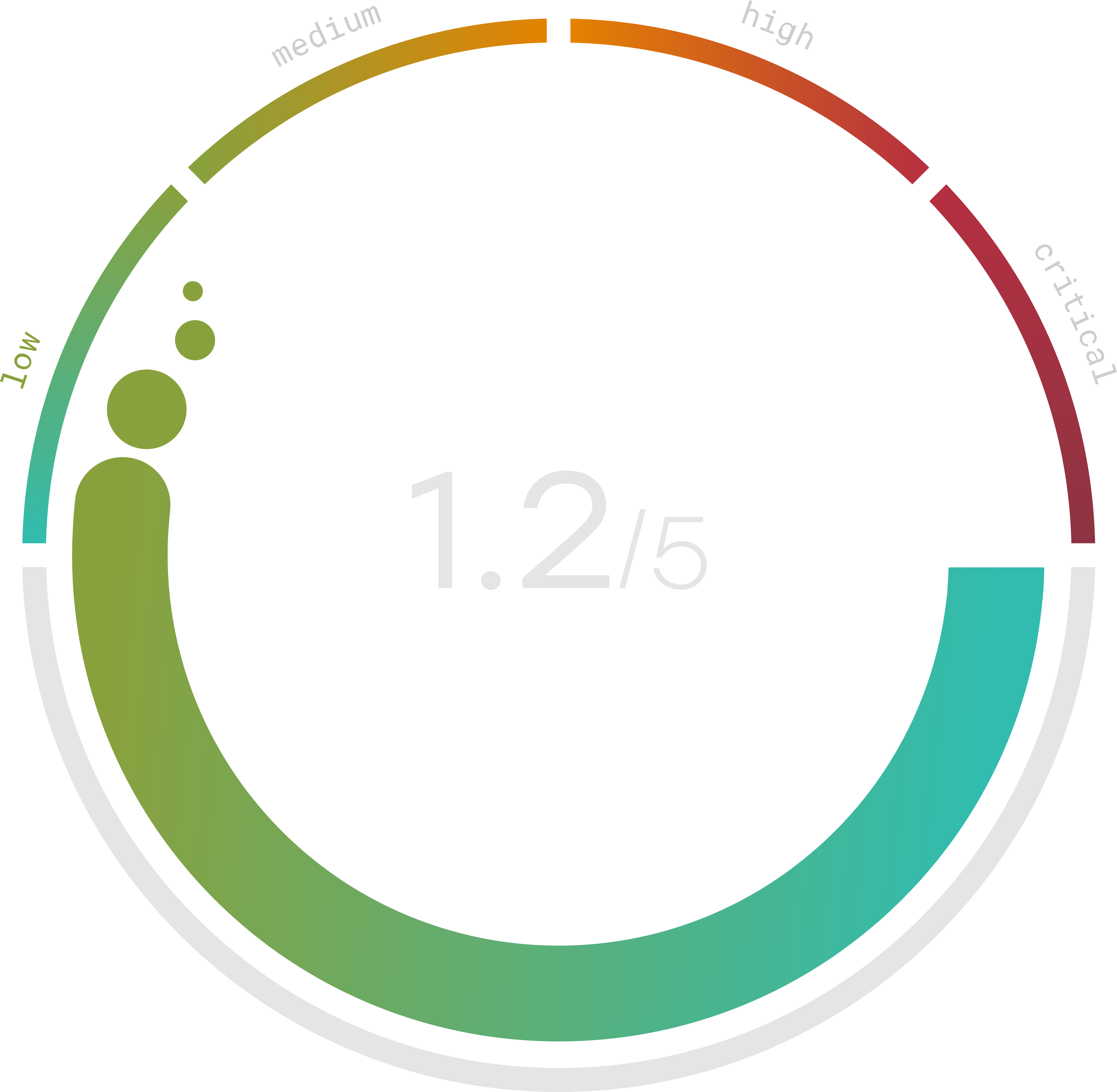
How to Respond to a Ransomware Attack
While the best approach is to prevent ransomware attacks in the first place, it is also essential to have a ransomware removal response plan in place. The critical steps of responding to a ransomware attack are:
Contain the infection
As soon as a ransomware attack is detected, it is crucial to contain the infection to prevent it from spreading to other systems. Although server and endpoint antimalware, email antimalware, and network protection solutions should automatically manage and mitigate known ransomware, certain variants may bypass these protections. In such cases, Microsoft outlines the following actions are necessary:
- Engage antimalware vendors through standard support processes to receive assistance and insights on handling the attack.
- Add hashes and other information associated with the malware manually to the antimalware systems to enhance their ability to detect and mitigate the attack.
- Apply any available updates from the antimalware vendors. These updates may include fixes or enhancements specifically designed to counteract the ransomware variant in question.
- Contain affected systems until they can be remediated. This might involve isolating them from the rest of the network to prevent the further spread of the ransomware.
- Disable any accounts that have been compromised. This prevents the ransomware from leveraging these accounts to gain further system access.
- Perform a root cause analysis to understand how the ransomware could infiltrate the systems and bypass the security measures. The insights gained can help improve the defenses against future attacks.
- Apply relevant patches and configuration changes to the affected systems. These changes could involve fixing vulnerabilities that the ransomware exploited.
- Block the ransomware’s communication channels using internal and external controls. This could involve blocking specific IP addresses or websites associated with the ransomware.
- Lastly, purge any cached content that the ransomware could infect. This ensures that the ransomware can’t reactivate when the cached content is accessed.
Involve Law Enforcement & Incident Response Teams
Involving law enforcement and incident response teams in a ransomware attack is crucial for holding the perpetrators accountable for their actions. It also helps organizations in several ways. It ensures the incident is appropriately investigated and evidence is collected to support potential legal actions.
The FBI’s Internet Crime Complaint Center (IC3) provides a platform for victims of cybercrime to report and seek assistance in recovering from cybercrime incidents. Submitting a cybercrime complaint to IC3 helps prevent additional crimes by identifying and holding criminal actors accountable.
The information reported to IC3 helps the FBI better understand the motives, evolving threats, and tactics cybercriminals use, enabling them to work effectively with partners to mitigate the damage to victims.
Additionally, IC3 has strengthened its relationships with industry and other law enforcement agencies to reduce financial losses resulting from scams like Business Email Compromise (BEC). Through initiatives like the Recovery Asset conducted by the National Cybersecurity and Communications Integration Center (NCCIC), IC3 has successfully frozen a significant amount of funds obtained illicitly, demonstrating a high success rate in recovering losses.
Decrypting Data & Restoring Systems
If a ransom is paid, the cybercriminals may or may not provide access to the decryption key. It is important to note that payment of ransoms does not guarantee access to the decrypted data or systems and could result in further exploitation by the perpetrators. Organizations should also know the legal and financial implications of paying ransoms, which could vary depending on the region or country.
Learning from Ransomware Attacks
Apart from recovering from the attack itself, it is vital to take steps to prevent future occurrences. Organizations should analyze past incidents to identify any vulnerabilities and weak spots in their security posture. They should also document the lessons learned from such attacks and use them to inform future measures against ransomware.
While most ransomware attacks are financially motivated, organizations should also be aware of ransomware variants that could have been used for other purposes, such as data destruction. Such incidents can be even more damaging and difficult to recover from due to the irreparable damage to an organization’s reputation and trustworthiness.
Staying informed about the latest ransomware trends and techniques and regularly assessing an organization’s security posture can help improve its resilience against ransomware attacks. Organizations should also invest in user education and awareness training to reduce the number of successful phishing attempts or other social engineering tactics often used to infiltrate systems.
Bottom line
Of course, no single solution can guarantee complete prevention against every ransomware attack. And while some organizations might be willing to pay the ransom, this does not guarantee a successful outcome. Thus, individuals and organizations must understand the evolving ransomware landscape and take proactive steps to protect against such attacks. Staying informed and vigilant and regularly backing up data can go a long way in mitigating the effects of a ransomware attack.
Even with all the necessary precautions and security measures in place, chances are high that an organization will eventually have to deal with a ransomware attack at some point. It is vital to have an effective incident response plan and strategies in place to prepare for the worst. This includes having the right people and tools to quickly contain any infection, recover data, and inform relevant authorities about the attack.
Make cybersecurity a thing of the past with Trava. Our platform provides an all-in-one solution that simplifies and streamlines the cyber risk assessment process, giving you complete control over your security measures. With Trava, you can easily detect potential threats while ensuring compliance with various industry regulations. Get in touch to learn more about how we can help protect your business against ransomware attacks.
FAQs
What type of virus is ransomware?
You might think of ransomware as a virus, but it is typically classified as a different type of malware. A computer virus is a malicious program that replicates itself and spreads to other computers, while ransomware is a type of malware that blocks access to data or systems and demands payment for its access.
What is the biggest ransomware attack in history?
The WannaCry ransomware attack in May 2017 was one of the biggest ransomware attacks in history. A hacker group called Shadow Brokers used a hack allegedly developed by the US National Security Agency, the EternalBlue, to exploit a vulnerability in Microsoft Windows PCs. The attack spread across 150 countries, holding hostage the files of 250,000 Microsoft Windows users.
What’s a common way that ransomware gets into the system?
One of the most common ways ransomware enters a system is through phishing emails. Phishing emails contain malicious attachments or links that install the ransomware on your system when opened. It is important always to be vigilant and double-check any suspicious emails before opening them.
