Open ports are a foundational element of internet connectivity and enable applications to connect to the vital services they need in order to function correctly. However, if they are misconfigured or improperly connected, your network’s security could be at risk. Read on to learn more about what open ports are, why they’re important, and how to keep them secure.
How Open Ports Work
On any given network, you will invariably find that a number of applications are connected to internet-connected services that enable certain levels of functionality. Port numbers are used in TCP and UDP protocols. They provide unique addresses to these services so that hosts can easily connect to them. For example, you probably rely on one of the popular email clients, such as Apple Mail, Gmail, or Outlook. All of these programs connect to Port 25 in order to use Simple Mail Transfer Protocol (SMTP) to communicate your emails securely over the network.
What is the difference between “open” and “closed” ports? Simply put, an open port is one that is active and accepting internet traffic, while a closed port rejects or ignores such traffic. It is part of cybersecurity best practices to close unused ports so as to prevent hackers from using the port to breach your network. However, some ports are permanently reserved for specific services and are thus required to be open all the time. Here is a list of some of the most common open ports with their port numbers:
- FTP (21)
- SSH (22)
- WHOIS (43)
- DNS (53)
- HTTP (80)
- IMAP (143)
- rsync (873)
- Proxy (3128)
- MySQL (3306)
- TeamViewer (5938)
Are Open Ports A Security Vulnerability?
Many people believe that these standard open ports present a unique security vulnerability. However, this is not necessarily the case. Open ports allow a hacker to easily see what services you are connected to. However, if your connection is properly managed and encrypted, you are protected. Unfortunately, some open ports are inherently vulnerable due to the lack of encryption of the base services. For example, file transfer protocol (FTP) is completely unencrypted and uses cleartext to transmit both usernames and passwords. Connecting to this port without any additional security leaves your files and data exposed to cybercriminals who may be listening. SSH (port 22) is encrypted but can still be a vulnerability if you have not properly managed your local private keys. In this case, SSH is a safe open port but could be configured improperly.
The key takeaway here is that it often your cybersecurity protocols and policies often matter more than the open ports your network is relying on.
How To Protect Your Network’s Ports
Trava Security offers a robust cybersecurity platform that enables you to maintain your network’s security as well as remain in compliance with vital cybersecurity regulations and requirements. One of the key features of our software is its vulnerability scans. One of these vulnerability scans is a port scan. A port scan looks at the external surface of your network, highlighting open network ports and dividing them into four categories:
- Normal Ports
- Risky Ports
- Administrative Ports
- Other Ports
The system will then present you with strategies for mitigating cyber risk and achieving your security goals. Regardless of your industry, Trava enables you to keep your network safe and secure against all kinds of threats.