WordPress has been used to build 62% of websites that use CMS or a whopping 455 million websites, and these numbers are only projected to grow in the coming years.
However, as WordPress has become more popular, so have cybersecurity threats that target websites on this platform.
Last year, a major hack affected 1.6 million WordPress sites in just 36 hours. In April 2022 alone, over 6,000 WordPress websites were infected with malicious code.
If you rely on WordPress for your website, you should take WordPress security seriously and take steps to protect your site from security threats.
Here are a few ways to secure your WordPress website:
Practice good cyber hygiene
One of the best ways to be proactive about securing your website is to implement cyber hygiene best practices within your organization:
Employ the Principle of Least Privilege
Everyone in your organization does not need access to your website. The more people who can access your site, the easier it will be for someone to make a mistake that allows your website to be breached.
Follow the Principle of Least Privilege, which states that people should only be given access to what they absolutely need to complete a task. Make sure that only the team members who need access to your website are granted this access.
Require secure passwords
Don’t allow your team to create weak passwords. Passwords should not contain the name of the company, they should not be used for multiple logins and accounts, and they should contain a mixture of letters, numbers, and special characters.
Educate your team
If your team doesn’t understand how or why they should practice good cyber hygiene, they won’t take cybersecurity efforts seriously and will potentially endanger your organization.
Compile helpful resources your team members can use to keep your organization secure.
Implement fundamental website security
After addressing your organization’s security concerns, implement steps that will provide fundamental website security:
Use quality themes and plugins
Poor quality themes and plugins increase the risk to your website. Many WordPress hacks occur through vulnerabilities in themes and plugins. If you can’t find credible reviews and trustworthy features, stay away.
Limit administrator access
You don’t need to use your administrator account on a daily basis unless absolutely necessary. When you need to perform daily functions on your website or produce and publish new content, use a regular user account. Only use your administrator account when it is absolutely necessary.
Enforce strong passwords and usernames
Using strong passwords and appropriate usernames should be non-negotiable. Your account passwords should be unique and not used as passwords for anything else, and your usernames should NOT be email addresses.
Enable two-factor authentication (2FA)
2FA is critical to your website’s security. Two-factor authentication helps prevent unauthorized access to accounts by providing an additional layer of security beyond just a username and password.
While it might be annoying to have to receive a code via text or answer a phone call before you can access an account, the added safety measure will be worth it.
Use quality SSLs
Secure Socket Layer certificates help secure internet connections and protect information that is being sent from one system to another, preventing those malicious intentions from being able to intercept private information.
While you can obtain SSLs for free, higher-quality SSLs offer increased protection and validation levels, insurance in case of certificate breaches, and seals that you can put on your site to demonstrate that your site is secure and trustworthy.
Take measures to harden your website and server
The next step to securing your website is to use advanced security measures to harden your website and your server
Utilize a firewall
Getting a trustworthy firewall solution will help block potential threats. The more malicious traffic you can block out, the lower your chance of having your website compromised.
Shut down unnecessary services on your hosting server
If you host your own server, you more than likely do not need a majority of the services running on that server. Hire a server administrator to lock down the server so that only the essential services are running.
Isolate your database and files
While it might be more convenient to host multiple sites and store multiple files with a single account, it is also more dangerous. If that account becomes compromised, so will everything that it hosts. Stick to one site per account.
Keep your website updated
Ensure that your website is running the latest version of PHP to avoid any known vulnerabilities. Oftentimes updates patch vulnerabilities that you may not have even been aware were in existence.
Lock down your wp-config.php file
One of the most important files for your WordPress website is your wp-config.php file. You want to avoid exposing this file at all costs. Lock down this file by preventing access to execution rights to read and write this file to all except for the web server.
Use brute force protection
Help secure your WordPress site by going on the offensive to target harmful IP addresses.
Utilize tools that actively scan for and ban malicious IPs or use software with rate-limiting that will rate limit IPs that are showing signs of malicious activity.
Use DDoS protection
A distributed denial-of-service (DDoS) attack tries to disrupt the attack using fake traffic to try to disrupt the connection and services of a website.
You can prevent these attacks from happening and limit the damage these attacks are able to cause by investing in DDoS protection or by disabling the XML-RPC function that provides offline access to your website content.
Protect against injection and cross-site scripting attacks
Block wp-trackbacks.php and disable PHP execution inside of themes, plugins, and uploads to keep your WordPress website safe from injection attacks and cross-site scripting attacks.
Monitor your security
Use real-time malware detection so that you can immediately notice when there are potential security threats and address any threats before they cause serious damage.
Launch and maintain a cybersecurity program
Cybersecurity programs, like the ones offered at Trava, can help protect your website, but only when they are maintained. Website security is an ongoing need.
Once you have launched your cyber security program for your site, it is critical that you maintain it.
Don’t allow your WordPress site to succumb to malicious cyber attacks due to a lack of security measures. Be proactive about protecting your website and your sensitive data by securing your WordPress using the steps above.
See how Trava can help you scan your WordPress website for vulnerabilities and keep your site safe when you book a demo.