Cybersecurity is a project that anyone can get overwhelmed by. It is an ongoing conflict between businesses and the malicious forces of hackers, bots, and scammers. There is an endless amount of work – and money – that could go into securing your business with high-end security software, end-to-end encryption, live data monitoring, and so much more.
But how can a small business achieve decent cybersecurity on a budget? If you, like most modestly sized businesses, do not have millions to spend on elaborate cybersecurity infrastructure, don’t worry. While big security may get all the press, you can achieve a secure business model using a combination of built-in features and reasonably priced services for a comprehensive cybersecurity plan that won’t break the bank.
Let’s dive into the top ten ways your small to medium business can enjoy cybersecurity on a fair budget.
1. Customize the Security Settings on All Your Software
First, make use of all the security settings that come with the business software you are already using. Cybersecurity has become the norm and many software providers know that their reputation depends on creating secure systems for business users and clients.
Likely, your enterprise software – whatever type or brand you use – has several security features waiting to be switched on and/or customized.
Pro Tip: Always customize your security settings. Create a new admin login with a tough, private password. Change the default settings wherever appropriate, and turn on security measures that are turned off by default. Why? Because hackers can learn the defaults -including default logins – and changing the settings is a great, easy, affordable way to instantly become more secure.
2. Activate Multi-Factor Authentication
MFA is the single best way to defend your employee logins and prevent one of the most common types of hacker infiltration into your systems. Multi-factor authentication sends an email or text message to a user trying to log in (especially if they are logging in from a new location/IP/device).
The system sends a text message or email to your employees, which means two great things. 1) Stolen passwords don’t work unless a hacker also has a stolen phone or hacked email account. 2) Your team gets an email/text if someone is trying to use a stolen password. Turn it on and keep it on.
3. Teach Your Entire Team to Avoid Phishing (and Reward Caught Phish)
Phishing is another top way that small businesses can get hacked. This occurs when an employee is sent a phony email – or any digital channel. The phishing attempt most often tries to get an employee to click an infected link, but might also try to get them to send confidential documents or wire money to a fraud account.
Teach your team to spot phishing attempts and not click those links or follow phony instructions. If someone catches a phishing email, provide public rewards which motivate everyone to keep an eye out.
Pro Tip: Invite your IT team/person to fake a few phishing emails each month. It’s fun, provides a reason to reward the team, and keeps everyone on their toes.
4. Use Cloud Documents Instead of Clicking Links
Of course, not all phishing attempts get caught. The most likely to slip through the net are those that seem to be legitimate messages from customers or clients. A customer request/complaint might include a link to an image or file, which is infected and then leads to malware on your system.
The solution? Cloud documents. Something as simple (and free) as Google Drive can be used to avoid ever directly opening a file. Instead, create a system where customers can submit cloud files with their requests. Cloud files are not opened locally and, therefore, cannot be used to easily spread malware.
5. Implement Least-Trust Document Authorization
When granting authorization for secured documents, use the least-trust method. Your team may be awesome and trustworthy, but least-trust actually means only giving access to the smallest need-to-know group of people. This provides protection both ways. First, it means that secure documents can be viewed, edited, or copied by the least number of people. Second, it means that a hacked account is much less likely to have automatic access to sensitive information. If any access, it will be limited just to what the owner of the account was working on at the time and not your full secure data store.
Pro Tip: Don’t forget to remove access when a project is finished, a person is reassigned, or an employee leaves the company.
6. Take Regular and Complete Cloud Backups
Cloud backups are your saving grace when it comes to malware. With a comprehensive and recent enough backup, you can say “Oh well” to any malware infection, restore every device to factory settings, reassign your cloud servers, and then “reload from save” to data before the malware exposure occurred.
7. Use Built-In Encryption Options
Of course, the one major risk of a cybersecurity breach when you have backups is the exposure threat. Backups are why ransomware developed from just freezing systems to threats of exposing a company’s stolen private data on the dark net.
Encryption, however, ensures that anything stolen cannot be read by the thief. While an end-to-end upscale encryption solution would be great, just using the encryption included in your existing software like your web server, file manager, CRM, server providers, and so on can effectively cover most of your bases.
8. Have Employees Use Timed Screen-Lock
Device security is also a growing concern, especially when an employee’s phone or laptop may be accessed by other people or used in public. The best way to defend your system from devices that are auto-logged in is to screen lock. You want automatic log-out and a blank no-feature screen lock to ensure that if a hacker (or curious family member) picks up an employee’s phone, they will not be able to access the company apps and data.
9. Invest in Small Business Cybersecurity
While most of these tips are free or almost free to implement, don’t forget that investing in cybersecurity is still the goal. This is especially true if your business is growing and will need a scalable solution that can handle a growing mass of private data to secure. Fortunately, there are small business cybersecurity solutions both built and priced to meet your scaling needs.
10. Know When to Call Your IT Providers
Lastly, don’t hesitate to call your IT providers when it matters. Whether you have an in-house, outsourced, or as-a-Service IT team, call them. Call when your servers are down. Call when there is unusual behavior on company workstations. Call if an email feels phishy, or if an employee gets a 2-factor login ping that they did not initiate. Working directly with your IT team is the best way to maintain continuous cybersecurity and to start effectively scaling up as your business grows.
Customizable Small Business Cybersecurity with Trava
Choosing the right cybersecurity provider can make a world of difference for small to medium businesses seeking an affordable cybersecurity solution. With Trava, you can find solutions tailored to the size and needs of small businesses. We can personalize a plan to your specific business model and budget, and can easily scale as your business starts to grow. Contact us today to learn more about practical and affordable small business cybersecurity with Trava.