Remote work has become a predominant part of today’s working environment. Millions of employers now offer remote or hybrid positions, and demand is still rising for remote opportunities. Remote work is flexible, accessible, and quite frankly, tons of jobs can be done using cloud-based tools that used to be tethered to the office. There’s just one problem: Cybersecurity. Once, businesses maintained security by keeping all workstations on a secure internal network with minimal external contact with the outside world. But times change. Remote workers are at much higher risk as they work on less secure networks, open work resources on personal devices, and are often targeted by hackers because they are in a less secure digital environment.
Let’s take a closer look at how to achieve better cybersecurity for remote workers from the home office.
Securing Your Home Wifi Network
The first foundational security step to take is to secure your home wifi network. Wifi is a well-known risk vector because any hacker who accesses your network can also affect your computers and devices. Also, configure your router to reject unknown traffic and close unsecured ports. Then use a strong password – letters, numbers, random phrases; you know the drill – to keep strangers from tapping into your bandwidth.
Best Practices for Securing Remote Work Devices
Keep the computers and devices you use for work safe. Here are a few best practices to ensure hackers and family members don’t wind up with access to your work data:
-
Add a timed lock-screen with a new password/pin to your phone, tablet, and laptop.
-
Configure a proper firewall on each device.
-
Set up MFA (multi-factor authentication) using secure private email accounts.
-
If you work in a cafe or co-working space, always put your back on the wall.
-
Regularly run a virus scanning program and clear your temp files.
Use a VPN for Secure Browsing and Remote Access
A VPN or Virtual Private Network obscures your IP address when you are browsing the internet or using third-party tools. This also makes it more difficult to track your activity back to your computer and home network. Choose a secure and reputable VPN to reduce the risk of becoming a target for hackers while you work.
Watch Out for Phishing and Social Engineering
Remote workers are more frequently targeted for “phishing” and “social engineering” which are hacking methods that resemble scams. They aim to trick you into clicking infected links, transferring money, or revealing secure information to a hacker who is likely pretending to be a colleague or client.
Also, learn the latest scams, always double-check if someone appears to be connecting with a “new account,” and avoid clicking direct links or files.
Securely Share Files and Collaborate With Colleagues
File sharing and collaboration tools should become part of your secure working environment. Use trusted cloud platforms and the internal tools provided by your employer to ensure that business data stays within a protected system. Cloud file sharing also hosts files for you so that you don’t risk accidentally downloading a file that might be infected. This is especially important when accepting files from clients and customers.
Protect Your Data With Regular Backups
Don’t risk losing your work due to power outages, corrupted data, or other potential disasters. Take regular backups and save those backups to secure cloud storage. Save your work frequently and upload your daily progress. This way, you only ever risk losing a few hours of work at a time, if even that.
Working on a cloud platform with ‘version control’ is also a great way to protect your work through frequent, automated, and user-specific backups.
Organization Remote Work Policies
The best way for businesses to protect their remote workers and data is to establish remote security policies. Supply your team with the equipment and software they need to set up a cyber-secure home office and digital work environment.
-
End-to-end encrypted remote work environments
-
Tech support for configuring secure networks and device protections.
-
Company computers and phones to minimize personal/family use of business devices.
-
Secured hotspots provide safe wifi networks at home and on the go.
Employee cybersecurity training is also essential to ensure your workforce knows how to keep their environment secure, avoid high-risk actions on work devices, and spot phishing attempts when they are targeted.
Keep Your Remote Work Secure With Trava
Trava provides tailored cybersecurity solutions for businesses and professionals. We can help you set up a secure environment for your remote workforce, determine the best policies to maintain widespread security among remote workers, and provide the resources and training your remote team needs to maintain their security in the home office.
If you have a remote and hybrid workforce or are preparing for remote positions, contact us to explore your security options.