The shift to more people working remotely opened up many industries to adapt to this style of work. With this shift to remote work, many businesses were, and still are, exposed to a slew of cyber security risks.
Here are the top 5 remote worker cyber security risks and how you can mitigate them.
1. Lack of security training
Lack of adequate cybersecurity awareness and training results in employees being more likely to cause security breaches. The landscape of cyber threats is ever-evolving, and social engineering is a very successful type of cyber attack that works on employees who lack an updated understanding of security risks.
Using weak passwords and unknowingly exposing their login credentials in a public space are all aspects of human factors that expose their company to security risks.
Monthly cybersecurity awareness training can ensure a higher level of minimum security awareness across the board. If you operate in a sector that is frequently targeted by malicious cyber criminals, it is even more important to implement a cyber security training plan and protect your business from attacks such as data breaches.
2. Lack of security controls
Traditionally, workers enjoy the cybersecurity measures put in place by their company. Office devices and networks are usually under the protection of corporate security controls, such as intrusion detection and prevention systems, network firewalls, and other cyber threat management methods. Security staff at the office are also more able and ready to oversee network security concerns.
Unfortunately, many security controls cannot be realistically extended to remote workers who do not have the technical expertise to secure their home working environments.
To plug in security vulnerabilities, your organization can consider the following remote cyber security measures:
- Mandating antivirus and internet security software on devices that access sensitive company data and accounts
- Implement monthly cyber security training programs
- Make sure your remote employees use company devices to work and not personal devices that are not up to par with cyber security standards.
3. Unsecured devices and networks
Many remote workers enjoy staying in the comfort of their own homes. It tends to be cozier and offers them more flexibility. However, from a cyber security perspective, this means that they are accessing corporate data and systems using their own devices on their home networks. Only some home networks are built to meet reasonable cyber security standards.
Home networks often use unsecured home Wi-Fi. Some remote workers may even engage with poorly secured public Wi-Fi to work. This could open a corporate network to unauthorized access.
Offering your remote workforce company devices that have security software and precautions installed is a good way to reduce certain cyber risks. Also make sure that your employees keep their software updated, as missing patches can open ways for attackers to gain access to the organization.
4. Insecure passwords
Most organizations will have a password policy for their employees. They may require minimum password lengths, numbers, special characters, and expiration dates when employees choose a password. However, there are many issues associated with traditional password authentication, and password-related cyber attacks are extremely prevalent.
You can improve your authentication security by implementing multi-factor authentication (MFA). MFA typically requires remote workers to use their registered mobile devices to authenticate their login attempts, which provides an additional layer of security.
LEARN MORE ABOUT MFA BELOW IN THIS SEGMENT FROM OUR PODCAST, THE TEA ON CYBERSECURITY.
5. Opportunistic phishing
Phishing scams have emerged as one of the most devastating and common types of cyber attacks. This kind of social engineering lures employees into providing sensitive information that can lead to corporate accounts being compromised. They come in the form of emails, texts, and other mediums that can carry malicious software.
According to Statista, the leading delivery method of ransomware infections is phishing. Ransomware is often used in phishing attempts and can seriously disrupt your business operations and hurt your finances.
Security awareness training is essential for strengthening an organization’s security posture and reducing the chances of employees clicking suspicious phishing links. Threat detection software can also ward off employees from clicking emails with suspicious file formats or are not from trusted organizations.
Unfortunately, most businesses maintain less control over what their remote employees come into contact with digitally. Network security monitoring is often lacking, and poor data practices result in sensitive information being breached. For companies with a remote workforce, it is more critical than ever to have a strong security posture.
TAKE THE FIRST STEP IN PROTECTING YOUR REMOTE WORKFORCE FROM CYBERSECURITY THREATS. DOWNLOAD OUR FREE CYBERSECURITY CHECKLIST PDF NOW AND GET STARTED!

Simplify cyber security today
Trava makes cybersecurity easy and painless. Schedule a demo today to see how our array of solutions can help you with cyber risk mitigation, regulation compliance, and insurance decisions.